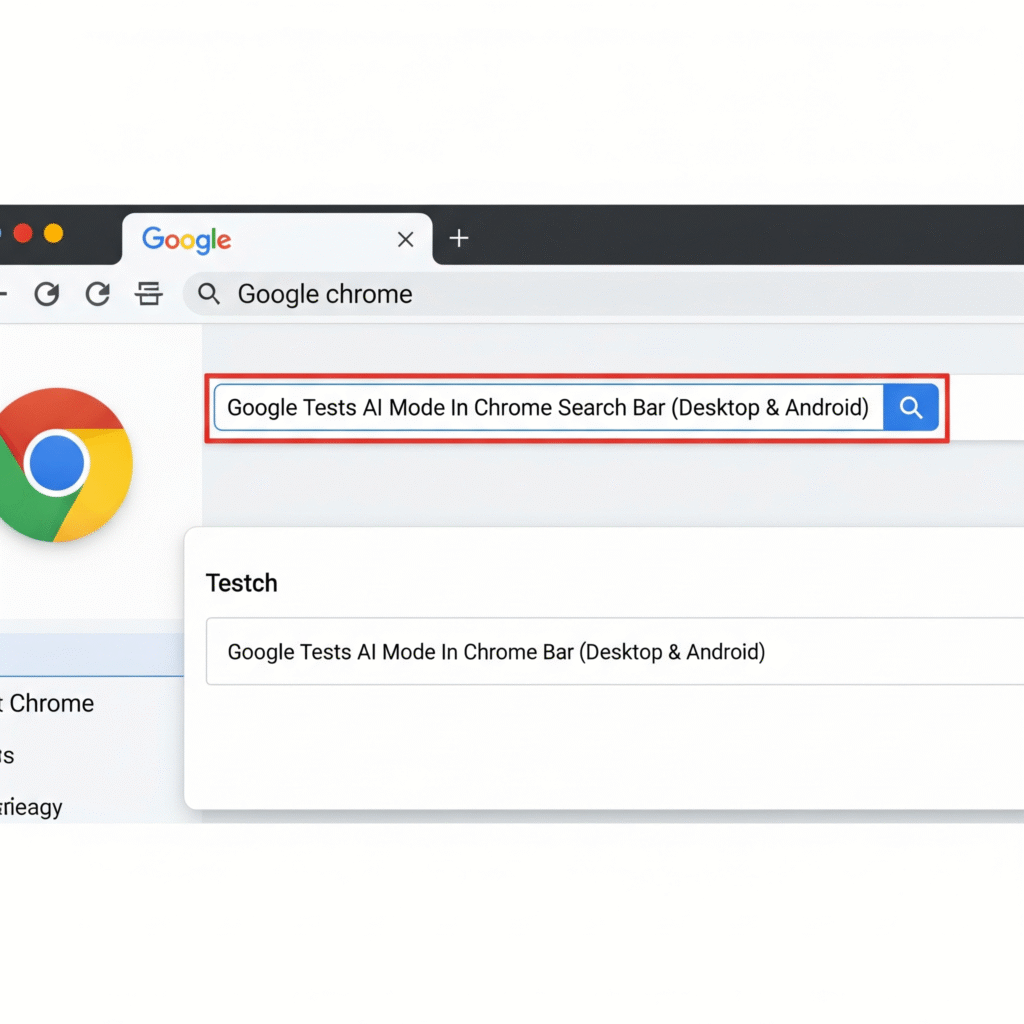
🧠💡 Introduction: Google’s AI Evolution Reaches Chrome
Google is once again pushing the boundaries of search technology. After the success of Gemini and Search Generative Experience (SGE), Google is now testing a brand-new “AI Mode” directly inside the Chrome search bar (also known as the omnibox) for desktop and Android users. This feature is designed to enhance your search experience with smart AI assistance, right at your fingertips.
Let’s dive deep into this exciting update and understand what it means for everyday users.
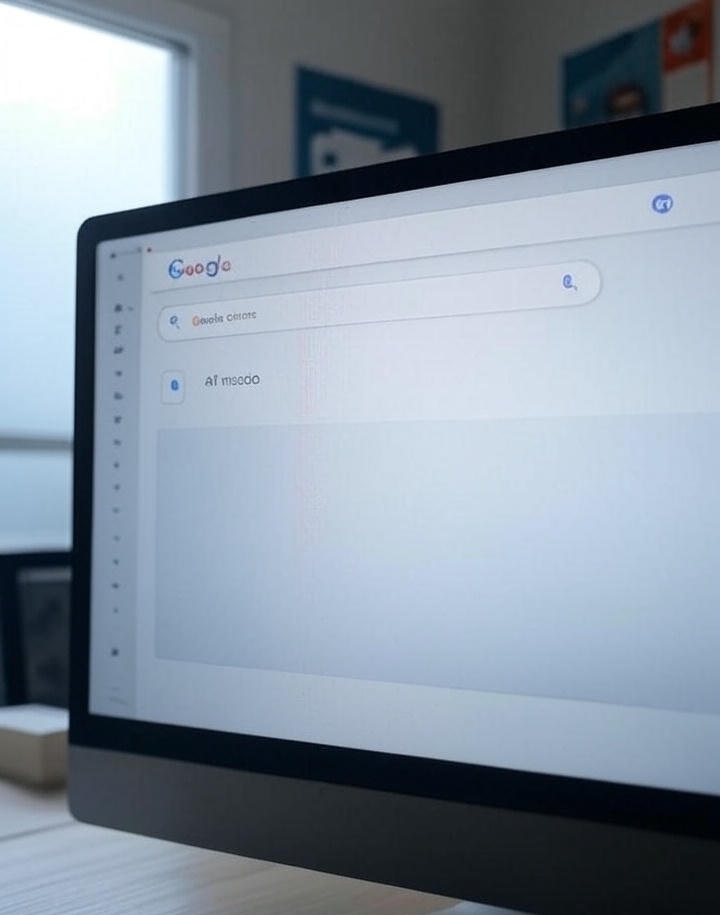
🔍 What Is “AI Mode” in Chrome’s Search Bar?
The “AI Mode” is a new experimental feature that integrates Google’s AI capabilities directly into the Chrome browser’s address bar. Instead of simply suggesting search terms or websites, Chrome will now offer AI-generated help, summaries, suggestions, and even direct answers — all before you press Enter.
🧪 Currently in Testing Phase
Google is testing this feature internally and with selected users, as spotted in the Chrome Canary and Dev builds — these are versions of Chrome used to test new features before public rollout.
This means the feature is not yet live for everyone, but it could roll out soon after positive feedback and performance checks.
📱 Platforms Being Tested
- Desktop (Windows/macOS/Linux)
- Android Mobile Devices
Currently, the Chrome Dev/Canary builds for both platforms are seeing traces of “AI Mode,” and some users can enable it via experimental flags.

⚙️ How It Works (Expected Behavior)
Here’s how the AI Mode is expected to function:
| Action | AI Mode Functionality |
|---|---|
| Typing a query | Smart AI suggestions or auto-complete based on Gemini |
| Pressing spacebar or tab | Activates AI assistant for deeper search |
| Getting answers | Summarized answers, definitions, suggestions inline |
| Personal help | AI may use your context (like history) to give better suggestions |
The idea is to make search faster, smarter, and more conversational — no need to open new tabs or pages.
🔧 How to Enable (For Testers)
If you’re using Chrome Canary or Dev builds, you may try enabling it like this:
- Open Chrome.
- Type
chrome://flagsin the address bar. - Search for:
Omnibox AI ModeSearch Assistant in Omnibox
- Enable the flags.
- Restart Chrome.
Note: This is only visible to some users as of now.
🤖 Connected With Google Gemini?
Yes. The AI Mode is likely powered by Google’s Gemini models, the same AI family that fuels Search Generative Experience (SGE), Gmail AI features, and Android AI tools.
This could be seen as an early step toward making Gemini your AI co-pilot inside Chrome — directly helping you as you browse, search, or work.
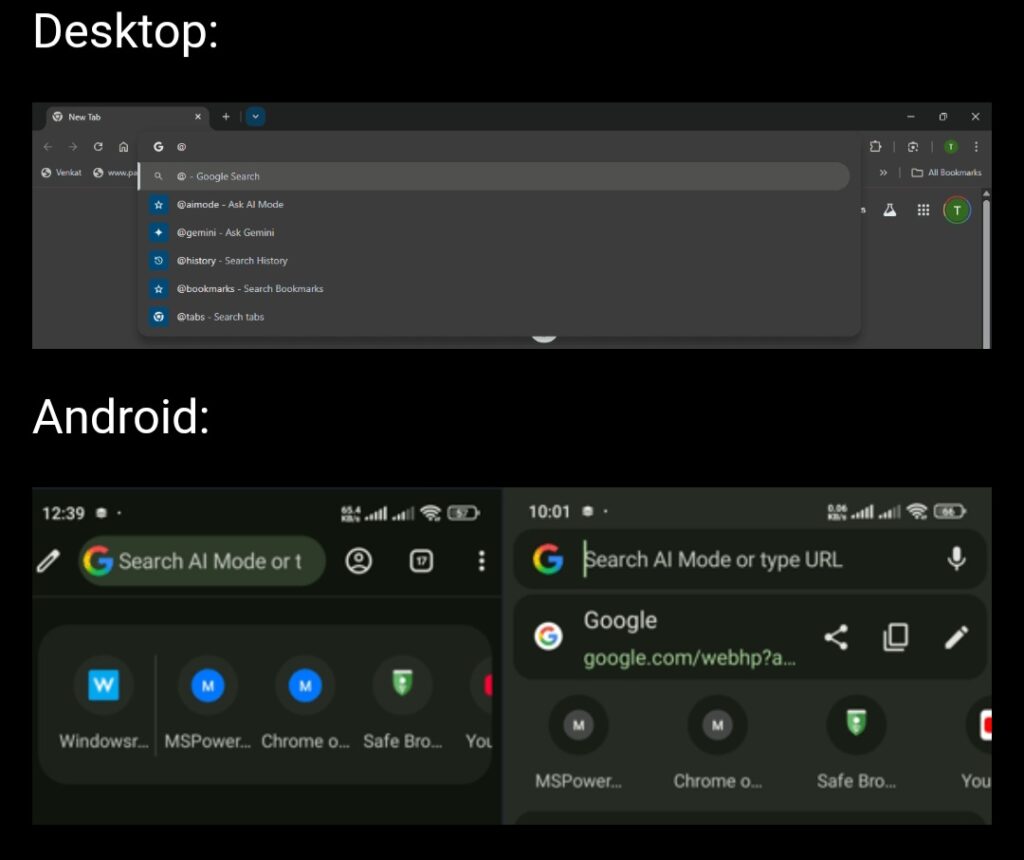
🎯 Key Features of AI Mode in Chrome (Expected)
✅ AI-powered autocomplete
✅ Inline smart answers and definitions
✅ Context-aware suggestions
✅ Voice + text interaction possibilities
✅ Possibly integrates Google Workspace AI tools later
✅ Works in real-time while typing
📊 Benefits for Users
- Faster access to information
- No need to visit multiple websites for basic queries
- Smarter suggestions tailored to your needs
- Ideal for students, researchers, and productivity users
🌐 Implications for the Future
This could be the beginning of a smarter Chrome experience, where:
- Search becomes conversational
- Browsing becomes proactive (Chrome helps before you even ask)
- AI becomes a real-time assistant integrated in your browser
It also signals Google’s strategy to blend AI with everyday tools instead of isolating them inside separate apps.
📢 Official Release Date?
As of now, Google has not announced any official release date, but based on previous trends:
- Wider rollout could begin in late 2025
- Might be bundled with a major Chrome update
- Possibly launched alongside other Gemini features for Chrome
🧩 Final Thoughts
With “AI Mode” in Chrome’s omnibox, Google is reimagining how we search — making it faster, contextual, and powered by real-time AI.
If this feature rolls out to all users, it could completely change how we interact with the web. Search engines won’t just respond to questions — they’ll anticipate them, summarize answers, and guide us with intelligence never seen before in a browser.
📷 Screenshot Leaks & Developer Hints (Optional Addition for Blogs)
- Some early leaks from Chrome Dev show “Ask AI” text in the search bar.
- Developer notes mention “Omnibox Assistant” and AI hooks connected to Gemini API.
- UI mockups suggest a small AI icon next to the search bar, indicating when AI is active.
🗣️ Stay Tuned!
Keep your Chrome browser updated, and follow Google’s updates to try AI Mode early. As Google continues its mission to make AI more helpful, this could be one of the biggest upgrades to Chrome in years.